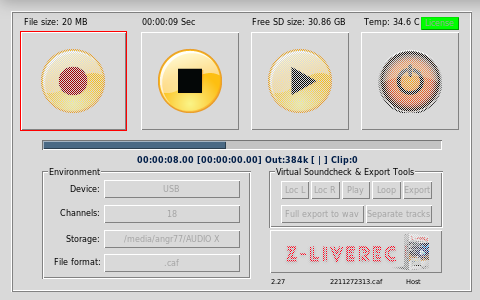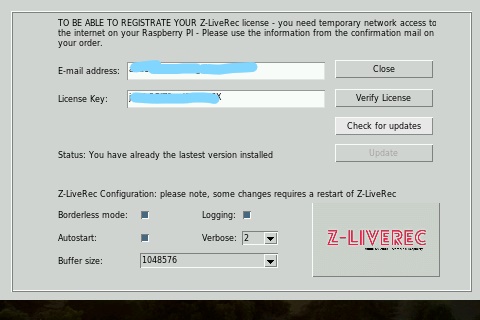New Raspberry PI OS Available – “Bookworm”
Raspberry PI official launched the new Bookworm version of the Raspberry PI OS 2023-10-11 and I immediate had to test if Z-LiveRec was working as usual in this new version. Raspberry have done a couple of changes in the audio support for ALSA and also to VNC Server. (It is replaced by another vendor) So I was suspicious if things had stopped to work – But I can happily announce that the new OS seems to work as expected! There are some issues to get 3.5″ touchscreens to run in this new OS (Generic problem – not solved yet by raspberry.org) but the official 7″ touchscreen from Raspberry and also from the vendor Waveshare worked perfect after been running a rpi-update to get the latest kernel #5622.
For the Waveshare 3.5” touchscreen using SPI – I raised a support case with them and they promptly replied that they are working on a new driver for their screens and Bookworms – so stay tuned here!
One bug which have been annoying me for a long time in Bullseye(With a lot of error seeking) is that graphics objects (like buttons, text and graphics) have stopped to update when running the app – which was creating big problems. But these problems was suddenly totally gone in bookworms – and I am guessing the newer version of the graphics library TKInter, used by Z-LiveRec, have been updated and also fixed these experienced problems.
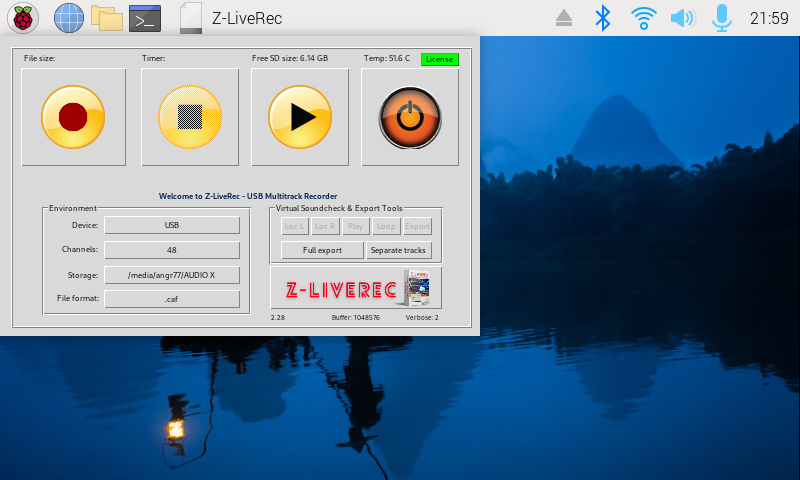
So I made a short recording with Z-LiveRec from my A&H CQ20B mixer in 96KHz, 16 Channels in 24bits…and there was absolutely no problems here! Works like a charm! 🙂 The only function which currently is not working is the included VNC server implementation in Z-LiveRec. (So I am going to fix this in V2.28)
Another nice experimental feature in the upcoming version of Z-LiveRec V2.28 are support for OSC calls – so you will now be able to control Z-LiveRec remotely from softwares like Bitfocus Companion etc. And it is real nice to be able to start recording over the network by using a stream deck.